Starting JupyterLab
The edgyr-ml image inherits JupyterLab1 from the NVIDIA l4t-ml image.2 As a result, all that necessary to use JupyterLab is to add the Julia and R kernels a script to start up the service. The IJulia package3 provides the Julia kernel and the IRkernel package4 provides the R kernel. The startup script is /home/edgyr/Scripts/start-jupyter-lab.
- Browse to the RStudio Server either from the host console or remotely and open the ‘Terminal’ pane.
- Type
Scripts/start-jupyter-lab. You’ll see
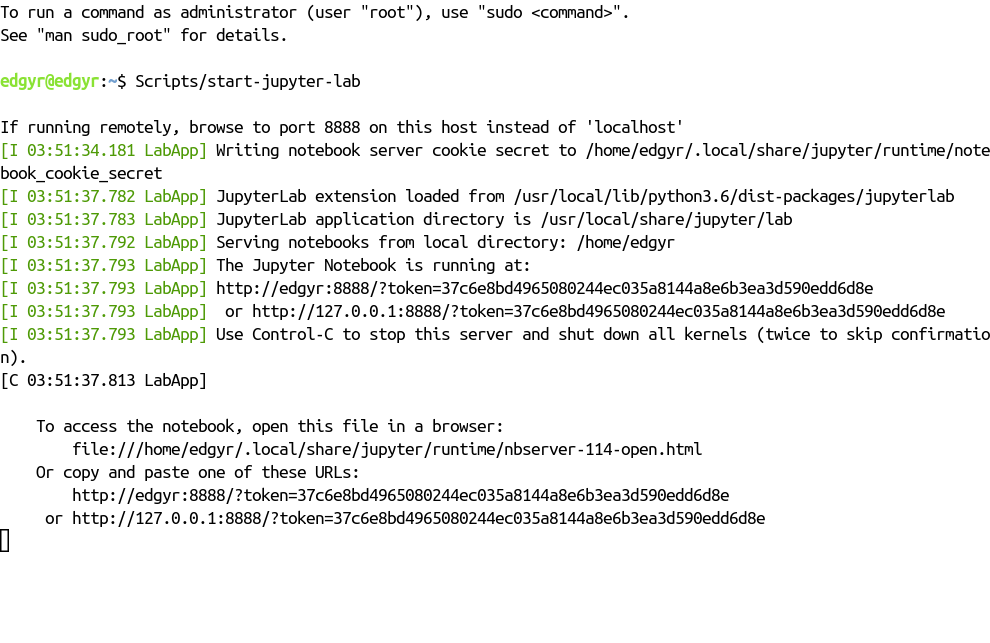
If you’re on the Nano console, you just need to copy and paste the http link into a browser tab and you’ll be in the JupyterLab front page. If you’re connected remotely, copy the http://edgyr link, but replace edgyr with the IP address of your Docker host. For example, mine is 192.168.254.23:
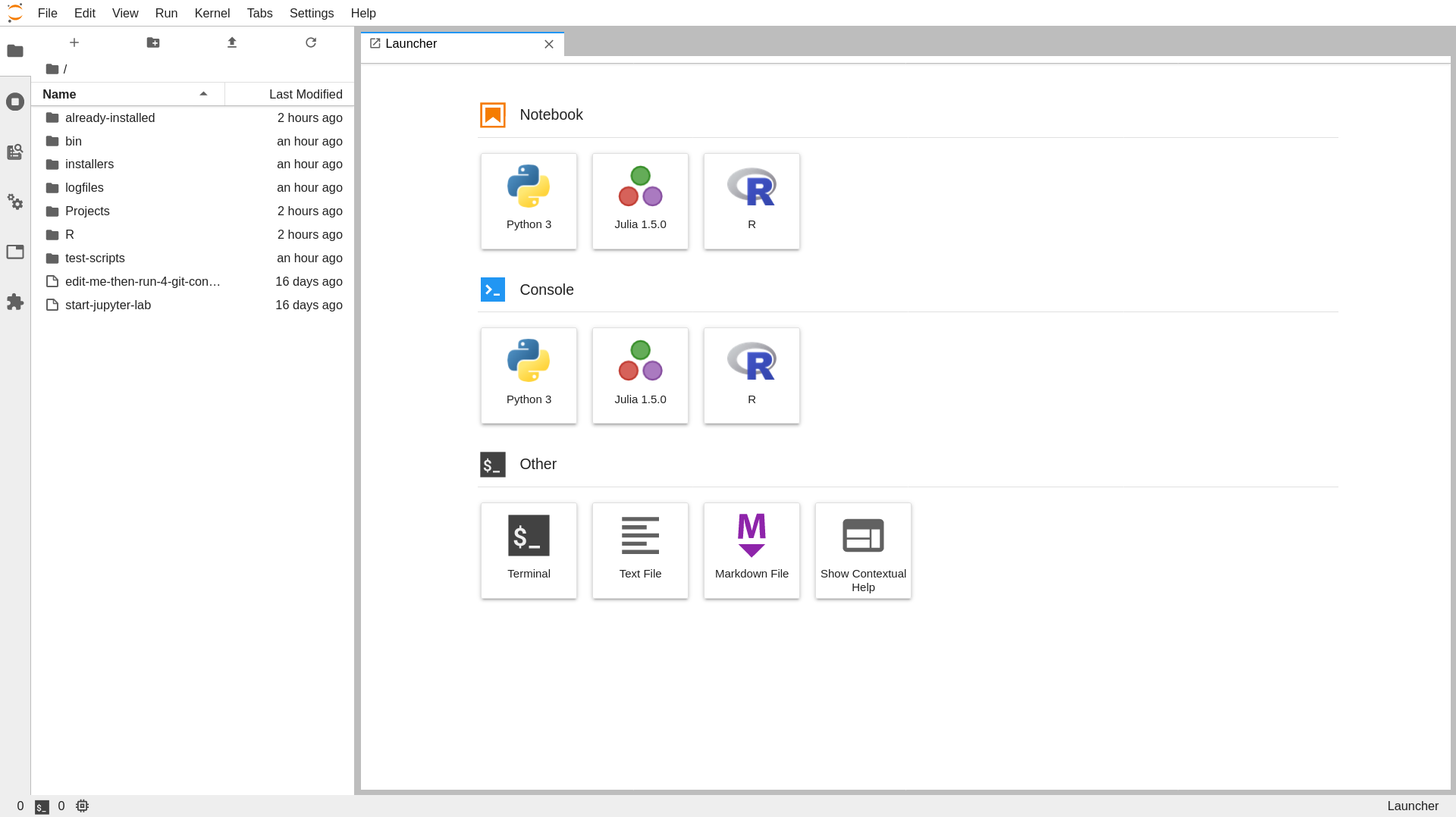
To stop the JupyterLab server, press Control-C twice as shown above. As with RStudio Server and R packages, I strongly recommend putting your notebooks in projects in the Projects directory and collaborating via Git / GitHub.
Next
The next steps are up to you! Please feel free to open issues at https://github.com/znmeb/edgyR/issues/new. Bug reports, documentation questions and especially feature requests are fair game.
References
“JupyterLab Documentation.” 2020. https://jupyterlab.readthedocs.io/en/stable/.
Kluyver, Thomas, Philipp Angerer, Jan Schulz, and Karthik Ram. 2019. IRkernel: Native R Kernel for the ’Jupyter Notebook’. https://CRAN.R-project.org/package=IRkernel.
“Machine Learning for Jetson/L4t.” 2019. https://ngc.nvidia.com/catalog/containers/nvidia:l4t-ml.